How to Get Internet in Your Van
We work on the road, and in order to do that effectively we need a good, reliable internet connection. We’re often asked how we get internet in our van so here’s how we did it! Everything you need to know about our antenna, 4G router and data package that all combine together to ensure we can work effectively whether in the UK or Europe. Will works with smart technologies and networks for a living so knows what he’s talking about… but we’ll try not to get too technical!
The three steps below create a local network within your van (WiFi, hard-wired or both) that has access to the internet via your antenna. You can connect as many devices as you need to this network, we have phones, laptops, iPads, a kindle, projector and Amazon Echo connected in our van. Our local network is also used by our smart system to control our lights, music, fans and bed!
Step 1 – Install an External Antenna
What is an antenna?
You’ll often hear people referring to a signal booster when talking about WiFi in camper vans. You’re not actually boosting the strength in any way, instead you’re using an antenna to pick up more of the existing signals. An external antenna picks up even weak 4G signals, as well as WiFi networks and connects these to the router in your van. It’s important to mount this externally as your van is a metal box that will easily block signal.
We have a Poynting 5 in 1 Mimo Antenna on the roof of our van. It sits next to our front fan in the gap between two of our solar panels. We installed this early on in our van build so all the cabling is hidden within the walls. It picks up both 3G/4G signal and nearby WiFi networks.
Step 2 – Connect to 4G Router
What is a router?
A modem router connects your devices (whether by Wifi or hard wired) to the internet. They’re almost like mini computers that deal with incoming and outgoing data by directing the requests that your devices make. Put simply, when you want to look up a great website like tothemountainsandback.com, this request comes from your computer to the router. The router then looks up the address (like a phone book) of the website and sends your request there. Your van router will use the signal obtained by your antenna to connect to the internet via the installed sim card. It will also create an internal WiFi network for your van.
What features do I need?
We’ve used multiple routers in our van so far. We’re currently using a Pepwave Max BR1 MK2 which isn’t the cheapest option but Will needed to do some testing on it for work! It does however have a few advantages on standard 4G routers. We have two sim cards in our router (one by Three and one from VOXI) to give us the best chance of having a signal when we park up. We can also connect to local WiFi networks and route them through the antenna to our van’s local network.
Most routers only have two external connectors for the antenna but ours has five, allowing us to use both external WiFi and 4G signals. This means if we’re parked up somewhere with an open network, for example a ski resort or McDonalds we can use their internet in our van instead of using up our data. The router connects to the external network in the same way a computer would and then relays the signal via the vans WiFi network.
Our router is designed for use in vehicles and therefore also features GPS. We have a few other devices in the van GPS enabled but it means we can use the router to track the van and log routes if required.
Can I use any router or MiFi device?
Yes! In the past we have used a Teltonika RUT 955 which is great value for money and still has the full range of features. The Huawei B525 and TP-Link 4G routers are also good and reliable so there’s lots of options. Just remember they won’t all have the same number of ports so may be restrictive on features. MiFi devices are also a great alternative as they are low power but if you have both hard-wired and WiFi devices in your van they won’t work. They also don’t have external ports, and the low power element means they can struggle with lots of devices.
Step 3 – Find a good data package
Grab a SIM Card
Data is definitely the most difficult part of getting internet in your van. In the UK there are a lot of reasonably priced unlimited data packages but they often restrict your usage when roaming (in Europe or beyond). We assumed similar packages would exist on the continent so planned on buying a one-month rolling sim card for the country we were in at the time. From what we could find unlimited data was a lot more expensive in many European countries than in the UK, so we needed an alternative plan!
For much of 2019 we used Three sim cards which gave us unlimited UK data but only 20GB roaming. We had 5 sim cards between our 4G router and phones but would still easily run out of data within a week of the contract renewing each month! We’re now using a VOXI sim in our router with a back up Three sim.
What is VOXI?
VOXI has been a game changer for us! They’re plans are flexible, great value for money and so far signal has been really reliable. To date we’ve used our VOXI sim in England, France, Belgium, Germany, The Netherlands, Austria, Italy and Slovenia without any issues. The best thing about VOXI? They give you ENDLESS ROAMING at no extra cost! There is a fair use policy that states over 4 months 50% of your usage must be in the UK or you’ll get a warning message. We had to cut our most recent trip short due to the Coronavirus outbreak so haven’t pushed this yet. In the 8 weeks we were in Europe though we used over 500GB of data without any problems!
They have multiple plans, all of which come with Unlimited Social Media, Endless Calls and Texts and no contract. Last time we checked prices started at a very reasonable £10 per month.
Want a £20 Amazon Gift Card?
I mean who doesn’t, right?! VOXI do a friend referral scheme where you get an Amazon Gift Card worth up to £20 (depending on plan chosen). If you decide to get a VOXI sim and have found this page useful we’d really appreciate it if you order your plan through our link. It won’t cost you anymore but we’ll both get an Amazon gift card, major win! I’m pretty sure ours will be spent on dog treats, but we’ll let you decide what to spend yours on!
Other Options
If you’ve already converted your van and didn’t fit an external antenna there are a few other options you can try:
- Internal Antenna – Using a router with a built in antenna inside your van will still be better than nothing for picking up as much signal as possible. It won’t be as effective as an external antenna as your van is essentially a metal box, perfect for blocking out 4G!
- Tether – Use your phone as a hotspot. Make sure you have a good data/roaming package on your sim. Put your phone near a window or open door to improve your signal as the van will block it.
Got a question about our internet set up? Drop it below or send us message. If you’ve found this post useful and would like to support our content (thank you!) you can do so by clicking our Amazon UK or Amazon US links before your next purchase from Amazon (we’ll earn a small commission but it won’t cost you any more), or by treating us to a virtual coffee!
This page contains affiliate links. We make a small commission on purchases made through these links at no extra cost to yourselves.
Like this post? Pin it!
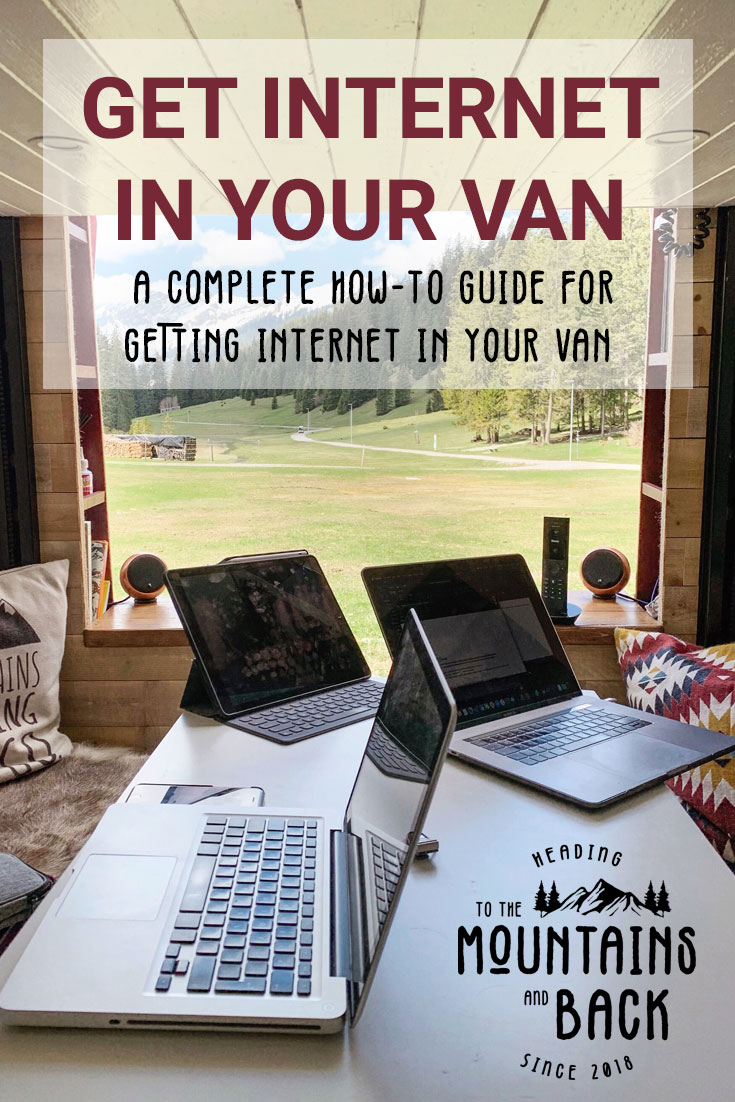
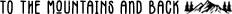
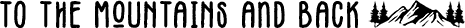





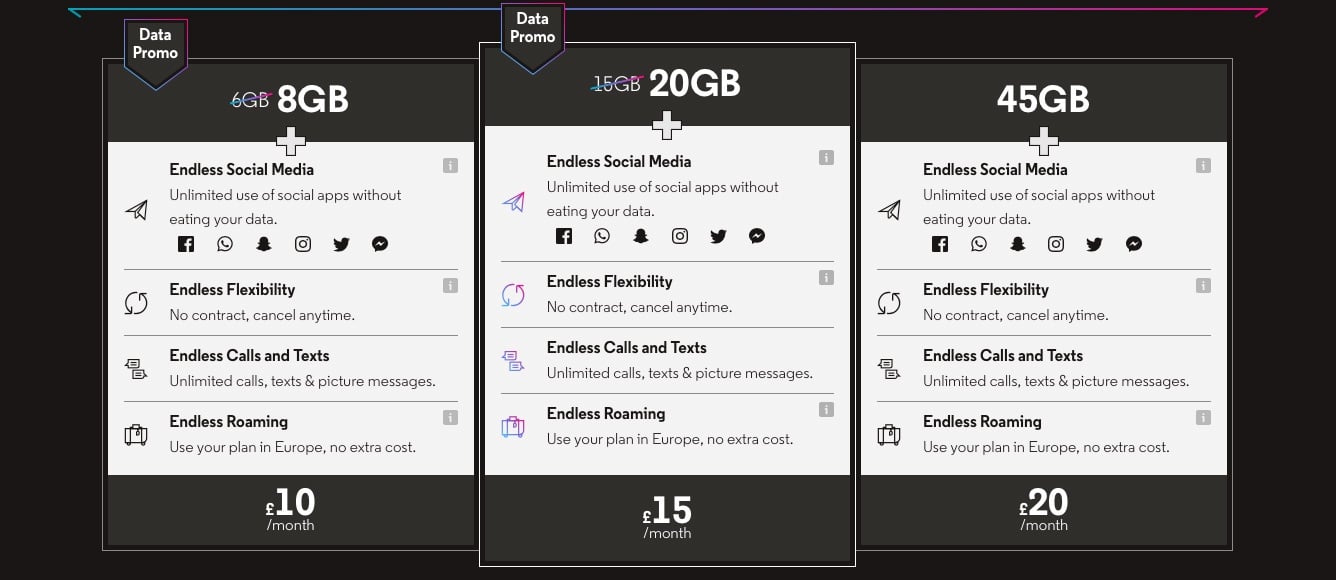







Hi, Great blog! Please keeps your posts coming. We’re at the beginning of our van build and desperately need to get our WiFi set up. I’ve researched your recommendation of the Teltonika RUT955 LTE 4G Router and Poynting 5 in 1 Mimo Antenna. I love the fact it can take 2 sims and has the failover option, has ethernet ports and it has the GPS option for tracking the van in the event that it’s stolen but I’m worried this would be difficult to set up? Both items come to £300 and I’m hesitating because I can’t help but think this might be overkill? The router and the antenna both have loads and loads of features that I don’t understand and will most likely never use. But I’m struggling to find anything that has these features that are similar and cheaper. From your experience with the product do you think it is easy enough to set up and use?
Thanks Kim, I’ll do my best 🙂 We’ve found the two sims really handy, as there’s been quite a few times we’ve got to an amazing park-up, turned on the computers and no signal. Being able to swap on to another network is so handy (assuming they have better signal!). Using ski resort wifi is also super handy! Will did the set-up of it and in all honesty we can’t remember what the process was, it hasn’t stuck in our memory as being horrific which is probably a good sign?! I assume there was some kind of quick start guide. The antenna is easy to set up as you just plug it in to the router once it’s installed on your roof. You could always install an antenna and then get a cheaper standard router (with an external antenna connection) and see how you get on… it’s easier to swap out the router at a later date for one with more features than it is to swap out the antenna. Hope that helps… feel free to drop us a message if you have any other questions.